/*
About the slideshow script
The script will convert your drawing into a slideshow presentation.
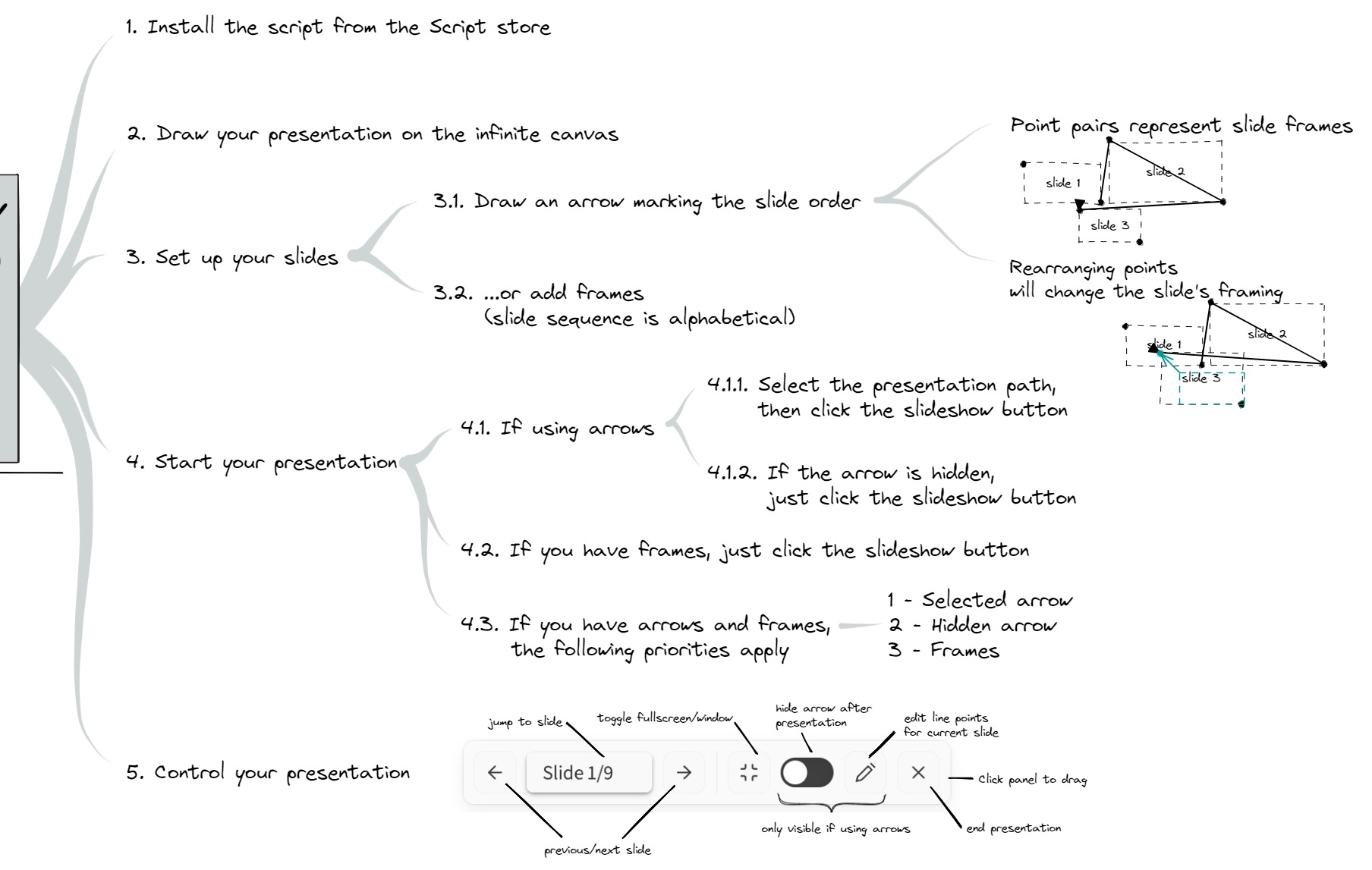
Presentation options
- If you select an arrow or line element, the script will use that as the presentation path.
- If you select nothing, but the file has a hidden presentation path, the script will use that for determining the slide sequence.
- If there are frames, the script will use the frames for the presentation. Frames are played in alphabetical order of their titles.
Keyboard shortcuts and modifier keys
Forward: Arrow Down, Arrow Right, or SPACE Backward: Arrow Up, Arrow Left Finish presentation: Backspace, ESC (I had issues with ESC not working in full screen presentation mode on Mac)
Run presentation in a window: Hold down the ALT/OPT modifier key when clicking the presentation script button Continue presentation: Hold down SHIFT when clicking the presentation script button. (The feature also works in combination with the ALT/OPT modifier to start the presentation in a window). The feature will only resume while you are within the same Obsidian session (i.e. if you restart Obsidian, slideshow will no longer remember where you were). I have two use cases in mind for this feature:
- When you are designing your presentation you may want to test how a slide looks. Using this feature you can get back to where you left off by starting the presentation with SHIFT.
- During presentation you may want to exit presentation mode to show something additional to your audience. You stop the presentation, show the additional thing you wanted, now you want to continue from where you left off. Hold down SHIFT when clicking the slideshow button.
*/
if(!ea.verifyMinimumPluginVersion || !ea.verifyMinimumPluginVersion("2.1.7")) {
new Notice("This script requires a newer version of Excalidraw. Please install the latest version.");
return;
}
const hostLeaf = ea.targetView.leaf;
const hostView = hostLeaf.view;
const statusBarElement = document.querySelector("div.status-bar");
const ctrlKey = ea.targetView.modifierKeyDown.ctrlKey || ea.targetView.modifierKeyDown.metaKey;
const altKey = ea.targetView.modifierKeyDown.altKey || ctrlKey;
const shiftKey = ea.targetView.modifierKeyDown.shiftKey;
const shouldStartWithLastSlide = shiftKey && window.ExcalidrawSlideshow &&
(window.ExcalidrawSlideshow.script === utils.scriptFile.path) && (typeof window.ExcalidrawSlideshow.slide === "number")
//-------------------------------
//constants
//-------------------------------
const TRANSITION_STEP_COUNT = 100;
const TRANSITION_DELAY = 1000; //maximum time for transition between slides in milliseconds
const FRAME_SLEEP = 1; //milliseconds
const EDIT_ZOOMOUT = 0.7; //70% of original slide zoom, set to a value between 1 and 0
const FADE_LEVEL = 0.1; //opacity of the slideshow controls after fade delay (value between 0 and 1)
//using outerHTML because the SVG object returned by Obsidin is in the main workspace window
//but excalidraw might be open in a popout window which has a different document object
const SVG_COG = ea.obsidian.getIcon("lucide-settings").outerHTML;
const SVG_FINISH = ea.obsidian.getIcon("lucide-x").outerHTML;
const SVG_RIGHT_ARROW = ea.obsidian.getIcon("lucide-arrow-right").outerHTML;
const SVG_LEFT_ARROW = ea.obsidian.getIcon("lucide-arrow-left").outerHTML;
const SVG_EDIT = ea.obsidian.getIcon("lucide-pencil").outerHTML;
const SVG_MAXIMIZE = ea.obsidian.getIcon("lucide-maximize").outerHTML;
const SVG_MINIMIZE = ea.obsidian.getIcon("lucide-minimize").outerHTML;
const SVG_LASER_ON = ea.obsidian.getIcon("lucide-hand").outerHTML;
const SVG_LASER_OFF = ea.obsidian.getIcon("lucide-wand").outerHTML;
//-------------------------------
//utility & convenience functions
//-------------------------------
let isLaserOn = false;
let slide = shouldStartWithLastSlide ? window.ExcalidrawSlideshow.slide : 0;
let isFullscreen = false;
const ownerDocument = ea.targetView.ownerDocument;
const startFullscreen = !altKey;
//The plugin and Obsidian App run in the window object
//When Excalidraw is open in a popout window, the Excalidraw component will run in the ownerWindow
//and in this case ownerWindow !== window
//For this reason event handlers are distributed between window and owner window depending on their role
const ownerWindow = ea.targetView.ownerWindow;
const excalidrawAPI = ea.getExcalidrawAPI();
const frameRenderingOriginalState = excalidrawAPI.getAppState().frameRendering;
const contentEl = ea.targetView.contentEl;
const sleep = async (ms) => new Promise((resolve) => ownerWindow.setTimeout(resolve, ms));
const getFrameName = (name, index) => name ?? `Frame ${(index+1).toString().padStart(2, '0')}`;
//-------------------------------
//clean up potential clutter from previous run
//-------------------------------
window.removePresentationEventHandlers?.();
//1. check if line or arrow is selected, if not check if frames are available, if not inform the user and terminate presentation
let presentationPathLineEl = ea.getViewElements()
.filter(el=>["line","arrow"].contains(el.type) && el.customData?.slideshow)[0];
const frameClones = [];
ea.getViewElements().filter(el=>el.type==="frame").forEach(f=>frameClones.push(ea.cloneElement(f)));
for(i=0;i<frameClones.length;i++) {
frameClones[i].name = getFrameName(frameClones[i].name,i);
}
let frames = frameClones
.sort((el1,el2)=> el1.name > el2.name ? 1:-1);
let presentationPathType = "line"; // "frame"
const selectedEl = ea.getViewSelectedElement();
let shouldHideArrowAfterPresentation = true; //this controls if the hide arrow button is available in settings
if(presentationPathLineEl && selectedEl && ["line","arrow"].contains(selectedEl.type)) {
excalidrawAPI.setToast({
message:"Using selected line instead of hidden line. Note that there is a hidden presentation path for this drawing. Run the slideshow script without selecting any elements to access the hidden presentation path",
duration: 5000,
closable: true
})
shouldHideArrowAfterPresentation = false;
presentationPathLineEl = selectedEl;
}
if(!presentationPathLineEl) presentationPathLineEl = selectedEl;
if(!presentationPathLineEl || !["line","arrow"].contains(presentationPathLineEl.type)) {
if(frames.length > 0) {
presentationPathType = "frame";
} else {
excalidrawAPI.setToast({
message:"Please select the line or arrow for the presentation path or add frames.",
duration: 3000,
closable: true
})
return;
}
}
//---------------------------------------------
// generate slides[] array
//---------------------------------------------
let slides = [];
if(presentationPathType === "line") {
const getLineSlideRect = ({pointA, pointB}) => {
const x1 = presentationPathLineEl.x+pointA[0];
const y1 = presentationPathLineEl.y+pointA[1];
const x2 = presentationPathLineEl.x+pointB[0];
const y2 = presentationPathLineEl.y+pointB[1];
return { x1, y1, x2, y2};
}
const slideCount = Math.floor(presentationPathLineEl.points.length/2)-1;
for(i=0;i<=slideCount;i++) {
slides.push(getLineSlideRect({
pointA:presentationPathLineEl.points[i*2],
pointB:presentationPathLineEl.points[i*2+1]
}))
}
}
if(presentationPathType === "frame") {
for(frame of frames) {
slides.push({
x1: frame.x,
y1: frame.y,
x2: frame.x + frame.width,
y2: frame.y + frame.height
});
}
if(frameRenderingOriginalState.enabled) {
excalidrawAPI.updateScene({
appState: {
frameRendering: {
...frameRenderingOriginalState,
enabled: false
}
}
});
}
}
//---------------------------------------
// Toggle fullscreen
//---------------------------------------
let toggleFullscreenButton;
let controlPanelEl;
let selectSlideDropdown;
const resetControlPanelElPosition = () => {
if(!controlPanelEl) return;
const top = contentEl.innerHeight;
const left = contentEl.innerWidth/2;
controlPanelEl.style.top = `calc(${top}px - var(--default-button-size)*2)`;
controlPanelEl.style.left = `calc(${left}px - var(--default-button-size)*5)`;
slide--;
navigate("fwd");
}
const waitForExcalidrawResize = async () => {
await sleep(100);
const deltaWidth = () => Math.abs(contentEl.clientWidth-excalidrawAPI.getAppState().width);
const deltaHeight = () => Math.abs(contentEl.clientHeight-excalidrawAPI.getAppState().height);
let watchdog = 0;
while ((deltaWidth()>50 || deltaHeight()>50) && watchdog++<20) await sleep(50); //wait for Excalidraw to resize to fullscreen
}
let preventFullscreenExit = true;
const gotoFullscreen = async () => {
if(isFullscreen) return;
preventFullscreenExit = true;
if(ea.DEVICE.isMobile) {
ea.viewToggleFullScreen();
} else {
await contentEl.webkitRequestFullscreen();
}
await waitForExcalidrawResize();
const layerUIWrapper = contentEl.querySelector(".layer-ui__wrapper");
if(!layerUIWrapper.hasClass("excalidraw-hidden")) layerUIWrapper.addClass("excalidraw-hidden");
if(toggleFullscreenButton) toggleFullscreenButton.innerHTML = SVG_MINIMIZE;
resetControlPanelElPosition();
isFullscreen = true;
}
const exitFullscreen = async () => {
if(!isFullscreen) return;
preventFullscreenExit = true;
if(!ea.DEVICE.isMobile && ownerDocument?.fullscreenElement) await ownerDocument.exitFullscreen();
if(ea.DEVICE.isMobile) ea.viewToggleFullScreen();
if(toggleFullscreenButton) toggleFullscreenButton.innerHTML = SVG_MAXIMIZE;
await waitForExcalidrawResize();
resetControlPanelElPosition();
isFullscreen = false;
}
const toggleFullscreen = async () => {
if (isFullscreen) {
await exitFullscreen();
} else {
await gotoFullscreen();
}
}
//-----------------------------------------------------
// hide the arrow for the duration of the presentation
// and save the arrow color before doing so
//-----------------------------------------------------
let isHidden;
let originalProps;
const toggleArrowVisibility = async (setToHidden) => {
ea.clear();
ea.copyViewElementsToEAforEditing(ea.getViewElements().filter(el=>el.id === presentationPathLineEl.id));
const el = ea.getElement(presentationPathLineEl.id);
el.strokeColor = "transparent";
el.backgroundColor = "transparent";
const customData = el.customData;
if(setToHidden && shouldHideArrowAfterPresentation) {
el.locked = true;
el.customData = {
...customData,
slideshow: {
originalProps,
hidden: true
}
}
isHidden = true;
} else {
if(customData) delete el.customData.slideshow;
isHidden = false;
}
await ea.addElementsToView();
}
if(presentationPathType==="line") {
originalProps = presentationPathLineEl.customData?.slideshow?.hidden
? presentationPathLineEl.customData.slideshow.originalProps
: {
strokeColor: presentationPathLineEl.strokeColor,
backgroundColor: presentationPathLineEl.backgroundColor,
locked: presentationPathLineEl.locked,
};
isHidden = presentationPathLineEl.customData?.slideshow?.hidden ?? false;
}
//-----------------------------
// scroll-to-location functions
//-----------------------------
const getNavigationRect = ({ x1, y1, x2, y2 }) => {
const { width, height } = excalidrawAPI.getAppState();
const ratioX = width / Math.abs(x1 - x2);
const ratioY = height / Math.abs(y1 - y2);
let ratio = Math.min(Math.max(ratioX, ratioY), 30);
const scaledWidth = Math.abs(x1 - x2) * ratio;
const scaledHeight = Math.abs(y1 - y2) * ratio;
if (scaledWidth > width || scaledHeight > height) {
ratio = Math.min(width / Math.abs(x1 - x2), height / Math.abs(y1 - y2));
}
const deltaX = (width / ratio - Math.abs(x1 - x2)) / 2;
const deltaY = (height / ratio - Math.abs(y1 - y2)) / 2;
return {
left: (x1 < x2 ? x1 : x2) - deltaX,
top: (y1 < y2 ? y1 : y2) - deltaY,
right: (x1 < x2 ? x2 : x1) + deltaX,
bottom: (y1 < y2 ? y2 : y1) + deltaY,
nextZoom: ratio,
};
};
const getNextSlideRect = (forward) => {
slide = forward
? slide < slides.length-1 ? slide + 1 : 0
: slide <= 0 ? slides.length-1 : slide - 1;
return getNavigationRect(slides[slide]);
}
let busy = false;
const scrollToNextRect = async ({left,top,right,bottom,nextZoom},steps = TRANSITION_STEP_COUNT) => {
const startTimer = Date.now();
let watchdog = 0;
while(busy && watchdog++<15) await sleep(100);
if(busy && watchdog >= 15) return;
busy = true;
excalidrawAPI.updateScene({appState:{shouldCacheIgnoreZoom:true}});
const {scrollX, scrollY, zoom} = excalidrawAPI.getAppState();
const zoomStep = (zoom.value-nextZoom)/steps;
const xStep = (left+scrollX)/steps;
const yStep = (top+scrollY)/steps;
let i=1;
while(i<=steps) {
excalidrawAPI.updateScene({
appState: {
scrollX:scrollX-(xStep*i),
scrollY:scrollY-(yStep*i),
zoom:{value:zoom.value-zoomStep*i},
}
});
const ellapsed = Date.now()-startTimer;
if(ellapsed > TRANSITION_DELAY) {
i = i<steps ? steps : steps+1;
} else {
const timeProgress = ellapsed / TRANSITION_DELAY;
i=Math.min(Math.round(steps*timeProgress),steps)
await sleep(FRAME_SLEEP);
}
}
excalidrawAPI.updateScene({appState:{shouldCacheIgnoreZoom:false}});
if(isLaserOn) {
excalidrawAPI.setActiveTool({type: "laser"});
}
busy = false;
}
const navigate = async (dir) => {
const forward = dir === "fwd";
const prevSlide = slide;
const nextRect = getNextSlideRect(forward);
//exit if user navigates from last slide forward or first slide backward
const shouldExit = forward
? slide<=prevSlide
: slide>=prevSlide;
if(shouldExit) {
exitPresentation();
return;
}
if(selectSlideDropdown) selectSlideDropdown.value = slide+1;
await scrollToNextRect(nextRect);
if(window.ExcalidrawSlideshow && (typeof window.ExcalidrawSlideshow.slide === "number")) {
window.ExcalidrawSlideshow.slide = slide;
}
}
const navigateToSlide = (slideNumber) => {
if(slideNumber > slides.length) slideNumber = slides.length;
if(slideNumber < 1) slideNumber = 1;
slide = slideNumber - 2;
navigate("fwd");
}
//--------------------------------------
// Slideshow control panel
//--------------------------------------
let controlPanelFadeTimout = 0;
const setFadeTimeout = (delay) => {
delay = delay ?? TRANSITION_DELAY;
controlPanelFadeTimeout = ownerWindow.setTimeout(()=>{
controlPanelFadeTimout = 0;
if(ownerDocument.activeElement === selectSlideDropdown) {
setFadeTimeout(delay);
return;
}
controlPanelEl.style.opacity = FADE_LEVEL;
},delay);
}
const clearFadeTimeout = () => {
if(controlPanelFadeTimeout) {
ownerWindow.clearTimeout(controlPanelFadeTimeout);
controlPanelFadeTimeout = 0;
}
controlPanelEl.style.opacity = 1;
}
const createPresentationNavigationPanel = () => {
//create slideshow controlpanel container
const top = contentEl.innerHeight;
const left = contentEl.innerWidth/2;
controlPanelEl = contentEl.querySelector(".excalidraw").createDiv({
cls: ["excalidraw-presentation-panel"],
attr: {
style: `
width: fit-content;
z-index:5;
position: absolute;
top:calc(${top}px - var(--default-button-size)*2);
left:calc(${left}px - var(--default-button-size)*5);`
}
});
setFadeTimeout(TRANSITION_DELAY*3);
const panelColumn = controlPanelEl.createDiv({
cls: "panelColumn",
});
panelColumn.createDiv({
cls: ["Island", "buttonList"],
attr: {
style: `
max-width: unset;
justify-content: space-between;
height: calc(var(--default-button-size)*1.5);
width: 100%;
background: var(--island-bg-color);
display: flex;
align-items: center;`,
}
}, el=>{
el.createEl("style",
{ text: ` select:focus { box-shadow: var(--input-shadow);} `});
el.createEl("button",{
attr: {
style: `
margin-left: calc(var(--default-button-size)*0.25);`,
"aria-label": "Previous slide",
title: "Previous slide"
}
}, button => {
button.innerHTML = SVG_LEFT_ARROW;
button.onclick = () => navigate("bkwd")
});
selectSlideDropdown = el.createEl("select", {
attr: {
style: `
font-size: inherit;
background-color: var(--island-bg-color);
border: none;
color: var(--color-gray-100);
cursor: pointer;
}`,
title: "Navigate to slide"
}
}, selectEl => {
for (let i = 0; i < slides.length; i++) {
const option = document.createElement("option");
option.text = (presentationPathType === "frame")
? `${frames[i].name}/${slides.length}`
: option.text = `Slide ${i + 1}/${slides.length}`;
option.value = i + 1;
selectEl.add(option);
}
selectEl.addEventListener("change", () => {
const selectedSlideNumber = parseInt(selectEl.value);
selectEl.blur();
navigateToSlide(selectedSlideNumber);
});
});
el.createEl("button",{
attr: {
title: "Next slide"
},
}, button => {
button.innerHTML = SVG_RIGHT_ARROW;
button.onclick = () => navigate("fwd");
});
el.createDiv({
attr: {
style: `
width: 1px;
height: var(--default-button-size);
background-color: var(--default-border-color);
margin: 0px auto;`
}
});
el.createEl("button",{
attr: {
title: "Toggle Laser Pointer and Panning Mode"
}
}, button => {
button.innerHTML = isLaserOn ? SVG_LASER_ON : SVG_LASER_OFF;
button.onclick = () => {
isLaserOn = !isLaserOn;
excalidrawAPI.setActiveTool({
type: isLaserOn ? "laser" : "selection"
})
button.innerHTML = isLaserOn ? SVG_LASER_ON : SVG_LASER_OFF;
}
});
el.createEl("button",{
attr: {
title: "Toggle fullscreen. If you hold ALT/OPT when starting the presentation it will not go fullscreen."
},
}, button => {
toggleFullscreenButton = button;
button.innerHTML = isFullscreen ? SVG_MINIMIZE : SVG_MAXIMIZE;
button.onclick = () => toggleFullscreen();
});
if(presentationPathType === "line") {
if(shouldHideArrowAfterPresentation) {
new ea.obsidian.ToggleComponent(el)
.setValue(isHidden)
.onChange(value => {
if(value) {
excalidrawAPI.setToast({
message:"The presentation path remain hidden after the presentation. No need to select the line again. Just click the slideshow button to start the next presentation.",
duration: 5000,
closable: true
})
}
toggleArrowVisibility(value);
})
.toggleEl.setAttribute("title","Arrow visibility. ON: hidden after presentation, OFF: visible after presentation");
}
el.createEl("button",{
attr: {
title: "Edit slide"
},
}, button => {
button.innerHTML = SVG_EDIT;
button.onclick = () => {
if(shouldHideArrowAfterPresentation) toggleArrowVisibility(false);
exitPresentation(true);
}
});
}
el.createEl("button",{
attr: {
style: `
margin-right: calc(var(--default-button-size)*0.25);`,
title: "End presentation"
}
}, button => {
button.innerHTML = SVG_FINISH;
button.onclick = () => exitPresentation()
});
});
}
//--------------------
// keyboard navigation
//--------------------
const keydownListener = (e) => {
if(hostLeaf !== app.workspace.activeLeaf) return;
if(hostLeaf.width === 0 && hostLeaf.height === 0) return;
e.preventDefault();
switch(e.key) {
case "Backspace":
case "Escape":
exitPresentation();
break;
case "Space":
case "ArrowRight":
case "ArrowDown":
navigate("fwd");
break;
case "ArrowLeft":
case "ArrowUp":
navigate("bkwd");
break;
case "End":
slide = slides.length - 2;
navigate("fwd");
break;
case "Home":
slide = -1;
navigate("fwd");
break;
case "e":
if(presentationPathType !== "line") return;
(async ()=>{
await toggleArrowVisibility(false);
exitPresentation(true);
})()
break;
}
}
//---------------------
// slideshow panel drag
//---------------------
let posX1 = posY1 = posX2 = posY2 = 0;
const updatePosition = (deltaY = 0, deltaX = 0) => {
const {
offsetTop,
offsetLeft,
clientWidth: width,
clientHeight: height,
} = controlPanelEl;
controlPanelEl.style.top = (offsetTop - deltaY) + 'px';
controlPanelEl.style.left = (offsetLeft - deltaX) + 'px';
}
const onPointerUp = () => {
ownerWindow.removeEventListener('pointermove', onDrag, true);
}
const onPointerDown = (e) => {
clearFadeTimeout();
setFadeTimeout();
const now = Date.now();
posX2 = e.clientX;
posY2 = e.clientY;
ownerWindow.addEventListener('pointermove', onDrag, true);
}
const onDrag = (e) => {
e.preventDefault();
posX1 = posX2 - e.clientX;
posY1 = posY2 - e.clientY;
posX2 = e.clientX;
posY2 = e.clientY;
updatePosition(posY1, posX1);
}
const onMouseEnter = () => {
clearFadeTimeout();
}
const onMouseLeave = () => {
setFadeTimeout();
}
const fullscreenListener = (e) => {
if(preventFullscreenExit) {
preventFullscreenExit = false;
return;
}
e.preventDefault();
exitPresentation();
}
const initializeEventListners = () => {
ownerWindow.addEventListener('keydown',keydownListener);
controlPanelEl.addEventListener('pointerdown', onPointerDown, false);
controlPanelEl.addEventListener('mouseenter', onMouseEnter, false);
controlPanelEl.addEventListener('mouseleave', onMouseLeave, false);
ownerWindow.addEventListener('pointerup', onPointerUp, false);
//event listners for terminating the presentation
window.removePresentationEventHandlers = () => {
ea.onLinkClickHook = null;
controlPanelEl.removeEventListener('pointerdown', onPointerDown, false);
controlPanelEl.removeEventListener('mouseenter', onMouseEnter, false);
controlPanelEl.removeEventListener('mouseleave', onMouseLeave, false);
controlPanelEl.parentElement?.removeChild(controlPanelEl);
if(!ea.DEVICE.isMobile) {
contentEl.removeEventListener('webkitfullscreenchange', fullscreenListener);
contentEl.removeEventListener('fullscreenchange', fullscreenListener);
}
ownerWindow.removeEventListener('keydown',keydownListener);
ownerWindow.removeEventListener('pointerup',onPointerUp);
contentEl.querySelector(".layer-ui__wrapper")?.removeClass("excalidraw-hidden");
delete window.removePresentationEventHandlers;
}
ea.onLinkClickHook = () => {
exitPresentation();
return true;
};
if(!ea.DEVICE.isMobile) {
contentEl.addEventListener('webkitfullscreenchange', fullscreenListener);
contentEl.addEventListener('fullscreenchange', fullscreenListener);
}
}
//----------------------------
// Exit presentation
//----------------------------
const exitPresentation = async (openForEdit = false) => {
//this is a hack, not sure why ea loses target view when other scripts are executed while the presentation is running
ea.targetView = hostView;
isLaserOn = false;
statusBarElement.style.display = "inherit";
if(openForEdit) ea.targetView.preventAutozoom();
await exitFullscreen();
await waitForExcalidrawResize();
ea.setViewModeEnabled(false);
if(presentationPathType === "line") {
ea.clear();
ea.copyViewElementsToEAforEditing(ea.getViewElements().filter(el=>el.id === presentationPathLineEl.id));
const el = ea.getElement(presentationPathLineEl.id);
if(!isHidden) {
el.strokeColor = originalProps.strokeColor;
el.backgroundProps = originalProps.backgroundColor;
el.locked = openForEdit ? false : originalProps.locked;
}
await ea.addElementsToView();
if(!isHidden) ea.selectElementsInView([el]);
if(openForEdit) {
let nextRect = getNextSlideRect(--slide);
const offsetW = (nextRect.right-nextRect.left)*(1-EDIT_ZOOMOUT)/2;
const offsetH = (nextRect.bottom-nextRect.top)*(1-EDIT_ZOOMOUT)/2
nextRect = {
left: nextRect.left-offsetW,
right: nextRect.right+offsetW,
top: nextRect.top-offsetH,
bottom: nextRect.bottom+offsetH,
nextZoom: nextRect.nextZoom*EDIT_ZOOMOUT > 0.1 ? nextRect.nextZoom*EDIT_ZOOMOUT : 0.1 //0.1 is the minimu zoom value
};
await scrollToNextRect(nextRect,1);
excalidrawAPI.startLineEditor(
ea.getViewSelectedElement(),
[slide*2,slide*2+1]
);
}
} else {
if(frameRenderingOriginalState.enabled) {
excalidrawAPI.updateScene({
appState: {
frameRendering: {
...frameRenderingOriginalState,
enabled: true
}
}
});
}
}
window.removePresentationEventHandlers?.();
ownerWindow.setTimeout(()=>{
//Resets pointer offsets. Ugly solution.
//During testing offsets were wrong after presentation, but don't know why.
//This should solve it even if they are wrong.
hostView.refreshCanvasOffset();
excalidrawAPI.setActiveTool({type: "selection"});
})
}
//--------------------------
// Start presentation or open presentation settings on double click
//--------------------------
const start = async () => {
statusBarElement.style.display = "none";
ea.setViewModeEnabled(true);
const helpButton = ea.targetView.excalidrawContainer?.querySelector(".ToolIcon__icon.help-icon");
if(helpButton) {
helpButton.style.display = "none";
}
const zoomButton = ea.targetView.excalidrawContainer?.querySelector(".Stack.Stack_vertical.zoom-actions");
if(zoomButton) {
zoomButton.style.display = "none";
}
createPresentationNavigationPanel();
initializeEventListners();
if(startFullscreen) {
await gotoFullscreen();
} else {
resetControlPanelElPosition();
}
if(presentationPathType === "line") await toggleArrowVisibility(isHidden);
}
const timestamp = Date.now();
if(window.ExcalidrawSlideshow && (window.ExcalidrawSlideshow.script === utils.scriptFile.path) && (timestamp - window.ExcalidrawSlideshow.timestamp <400) ) {
if(window.ExcalidrawSlideshowStartTimer) {
window.clearTimeout(window.ExcalidrawSlideshowStartTimer);
delete window.ExcalidrawSlideshowStartTimer;
}
await start();
} else {
if(window.ExcalidrawSlideshowStartTimer) {
window.clearTimeout(window.ExcalidrawSlideshowStartTimer);
delete window.ExcalidrawSlideshowStartTimer;
}
window.ExcalidrawSlideshow = {
script: utils.scriptFile.path,
timestamp,
slide: 0
};
window.ExcalidrawSlideshowStartTimer = window.setTimeout(start,500);
}